Convert your PDF files to EXCEL
Modify - Convert - Download
You can not upload anymore files
-
XLSX - EXCEL
-
XLS - EXCEL
-
PDF
-
DOCX - WORD
-
DOC - WORD
-
JPG
-
PNG
-
PPT
-
PPTX
-
TXT
-
BMP
-
GIF
-
TIFF
-
WEBP
-
PSD
-
CSV
-
M4A
-
AAC
-
MP3
-
WAV
-
WEBM
-
MOV


















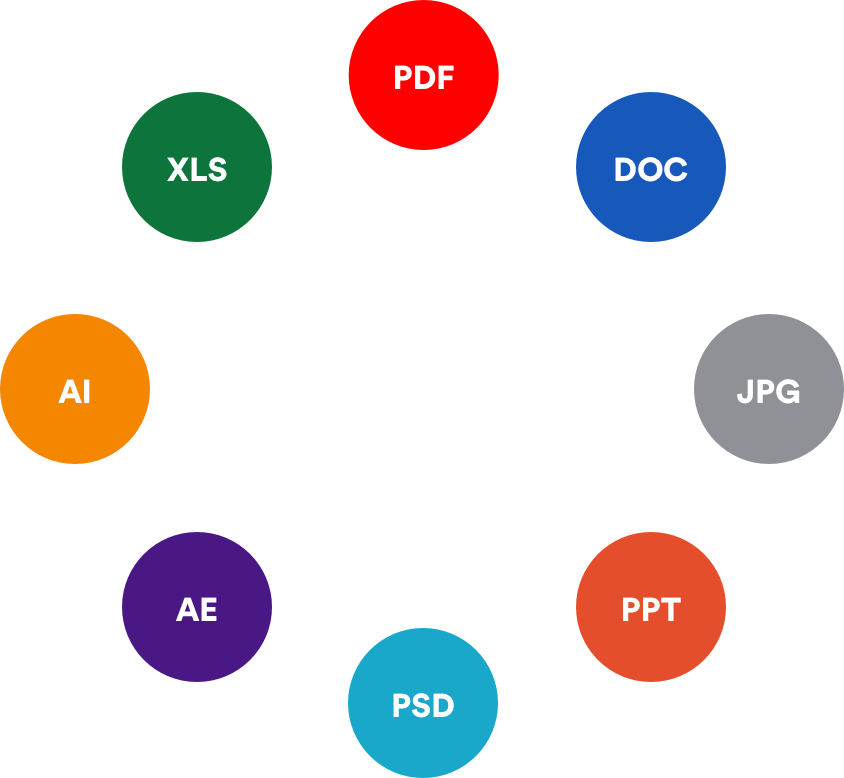

 Payment & Service 100% secure
Payment & Service 100% secure